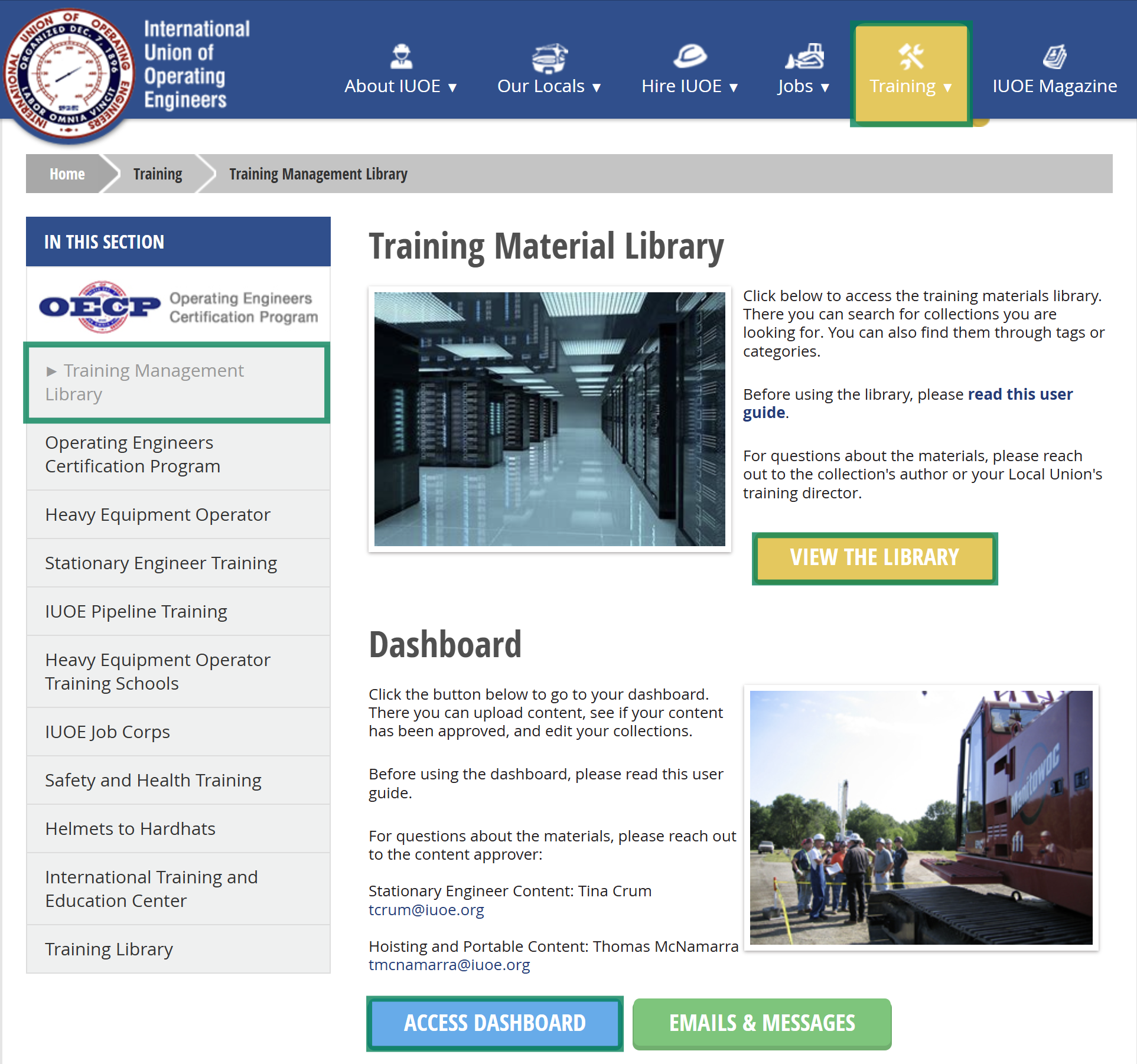The Teaching Materials Library is located on the IUOE website (https://www.iuoe.org/). To access:
- Go to https://www.iuoe.org/.
- Log in by clicking the Login link at the top of the page.
- After logging in, click Training.
- Click Training Management Library from the left menu.
- Click View the Library to find classroom content, or to upload a collection, click Access Dashboard.
If you are an instructor, manager, or admin at your local and do not have access, submit a New Support Ticket.